How to get api key
Due to the limitation of OpenAI's official server, the ChatGPT model cannot be used temporarily. So the plugin accesses the GPT3 model. It's a relatively old model and not very smart. But it can be used normally.
Get Api Key¶
First, you need to register an Open AI account,(Note: This is required). Then open website, Log in first. After the login is completed, it is still at the previous website
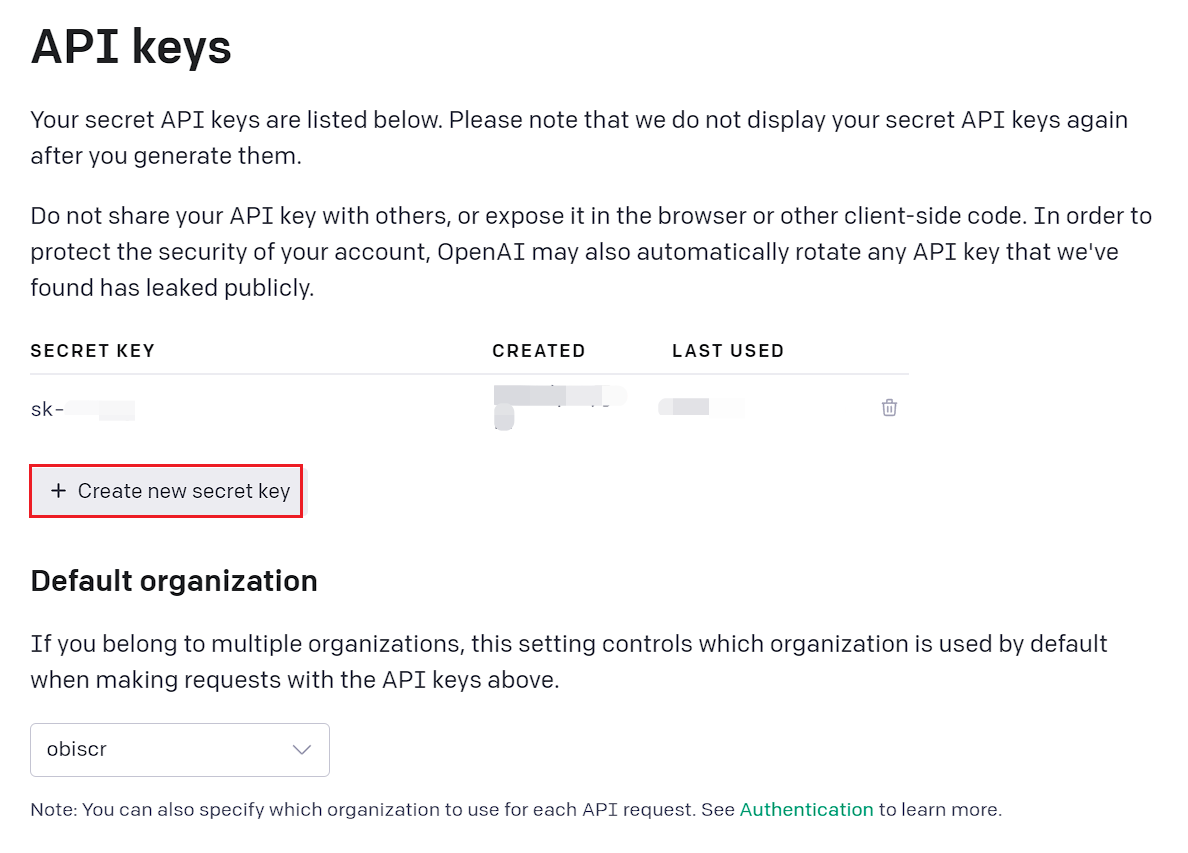
Click Create new secret key, The secret key shown in the figure below will be generated, click the copy button on the right.
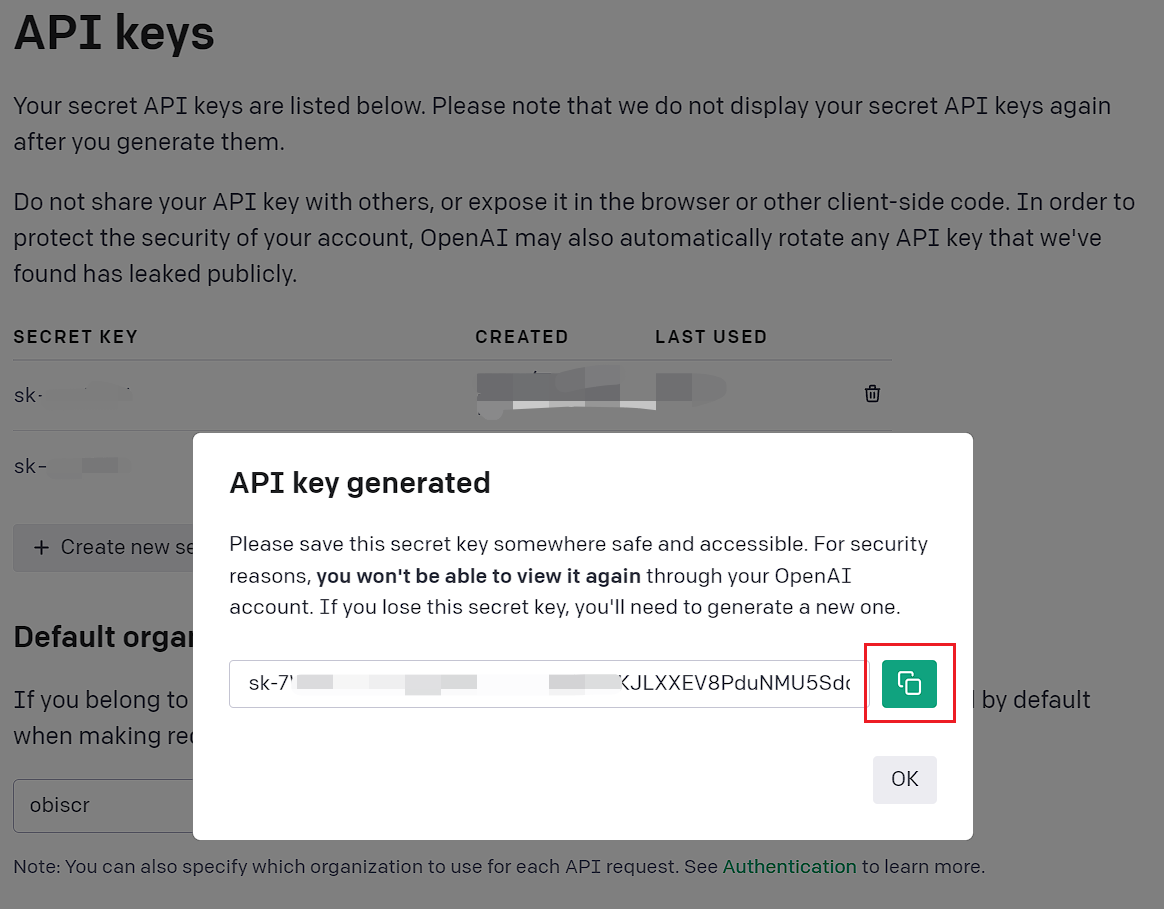
Configured in the plugin¶
Paste the copied content to the location of the official source API Key set by IDE ChatGPT. Save it and use it.
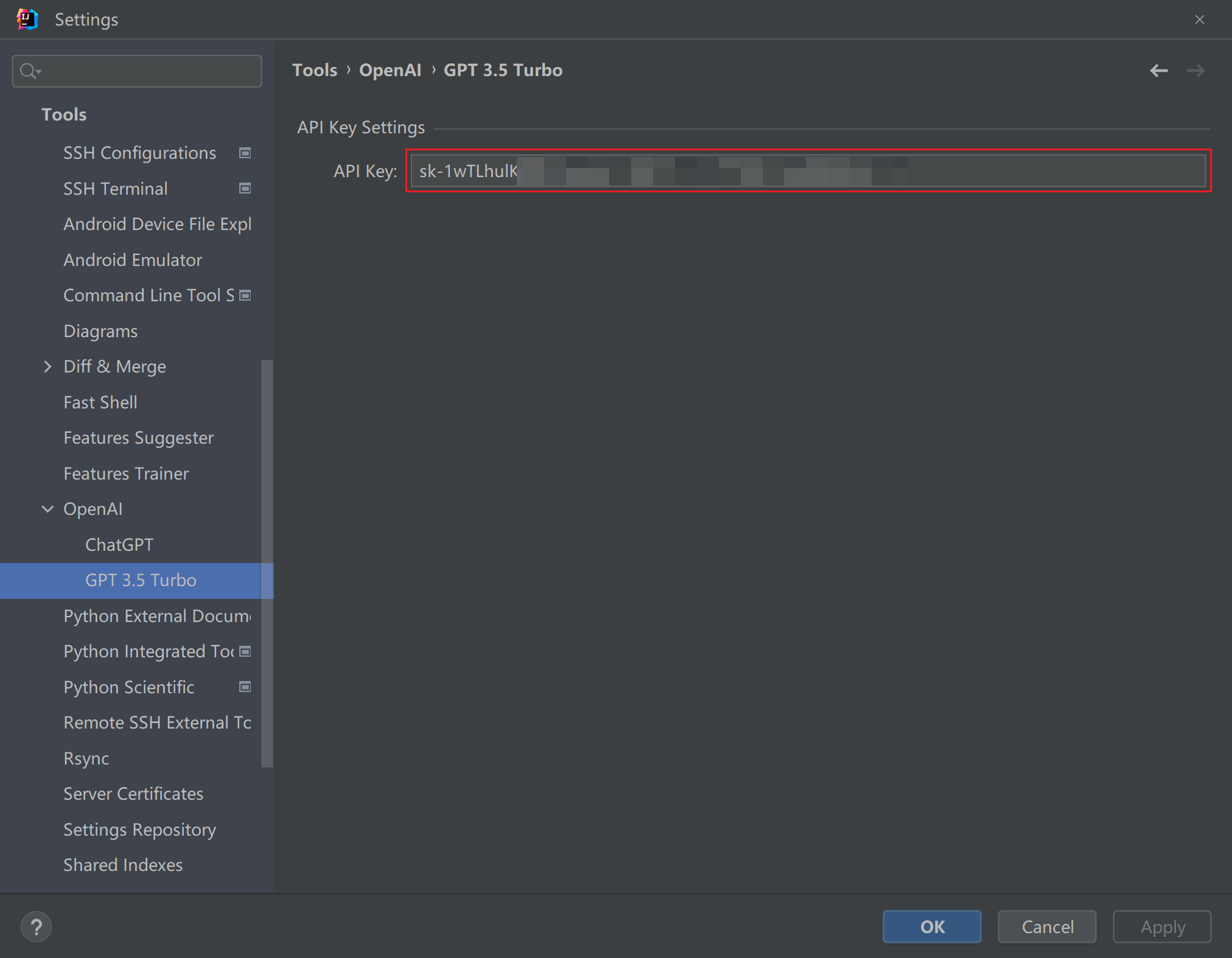
At this point, the configuration has been completed and it can be used normally.