FAQ¶
1. How to join the Slack?¶
Answer
Click Join Slack to Join the Slack.
2. Is the plugin free to use?¶
Answer
The plugin itself is free, but if you use the official source, you must have a Chat GPT account, which may require payment.
3. ConnectException: Connection timed out: connect?¶
Answer
This situation indicates that you cannot access the official server of Open AI and may need a proxy.
You can use the following method to test. Use the curl tool to access directly, please remember to replace the following API Key with your own:
4. Plugins are not available in Android Studio?¶
Answer
Thanks for @LiLittleCat
The solution is from https://github.com/LiLittleCat/intellij-chatgpt/issues/3#issuecomment-1354157517. Thanks to @LiLittleCat
Step1: Check the ide.browser.jcef.enabled
First open Android Studio and open any project. Double click ⇧ Shift and search: Registry

Make sure ide.browser.jcef.enabled is checked.
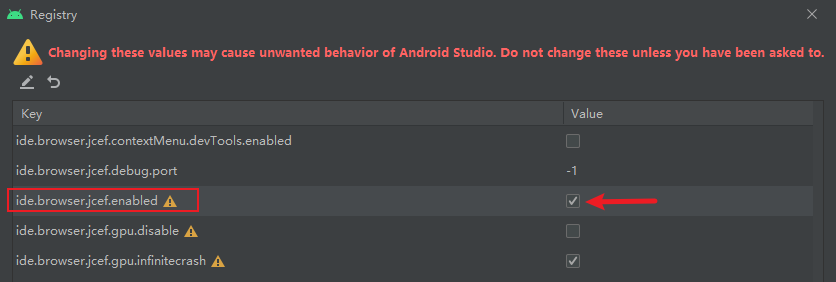
Step2
Open the menu Help > Find Action,Search Choose Boot Java Runtime for the IDE

Select Runtime
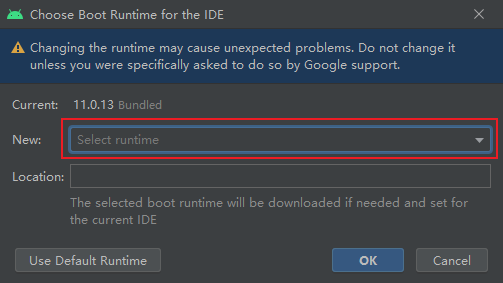
Select a Runtime that includes JCEF,click OK to download automatically
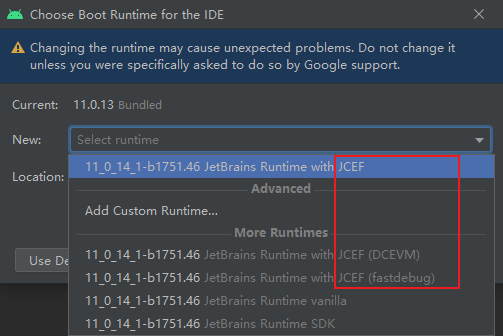
Restart Android Studio after the download is complete

As you can see, you can use it normally now.
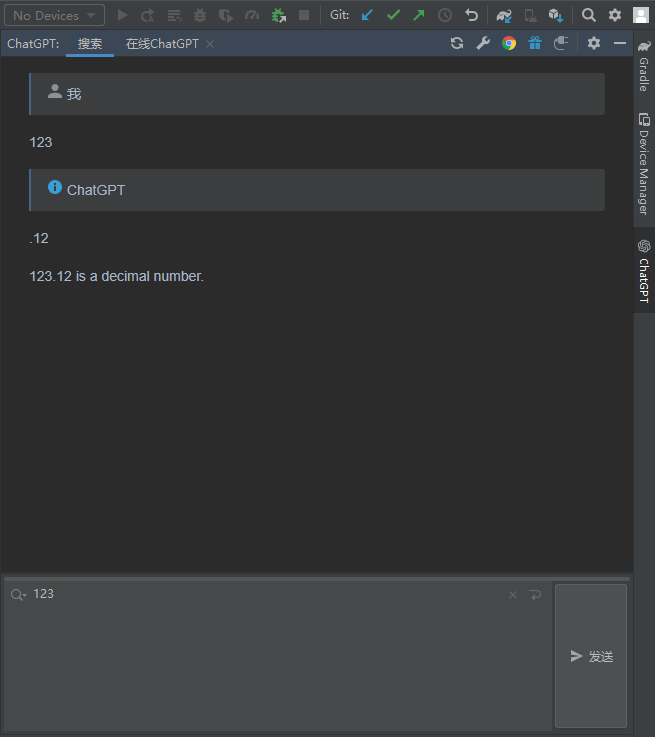
If the automatic download fails,can be downloaded here: https://github.com/JetBrains/JetBrainsRuntime/releases
Then select Add Custom Runtime... Add

Click Add JDK... Select the file you just downloaded

If there is any problem with the runtime,click Use Default Runtime to reset.

5. Why can't I search for this plugin in the plugin market?¶
Answer
Currently the plugin supports versions from 2020.1 to 2023.1.(Support EAP platform). If your IDE version is less than 2020.1, it cannot be searched. There is no way to use either. Please consider updating your IDE version to 2020.1 or later.
6. How to deal with problems?¶
Answer
When you have a problem, you can
- Ask for help in Slack
- Create an issue on GitHub
- Send email to author
Note
Note, either way, please provide more information when describing the problem. Such as pictures, videos, etc.