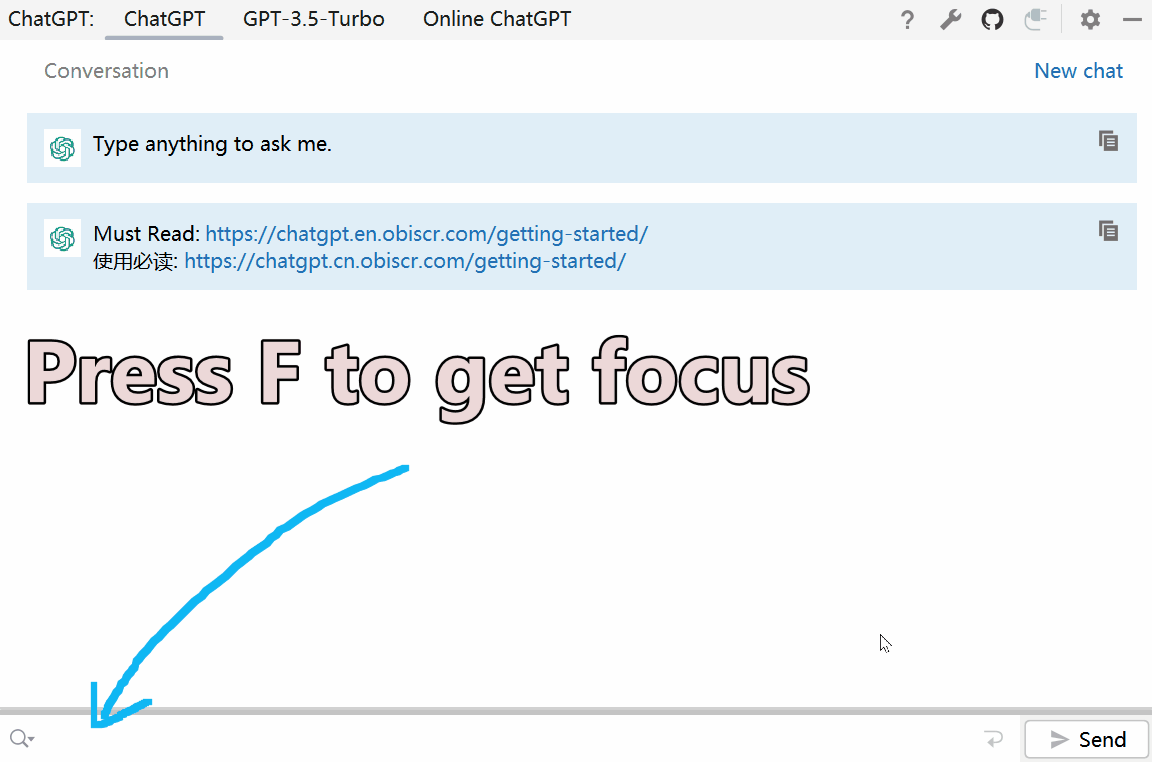2.1.13¶
Fixed¶
#150¶
Modified the way Access Token is obtained (via browser)
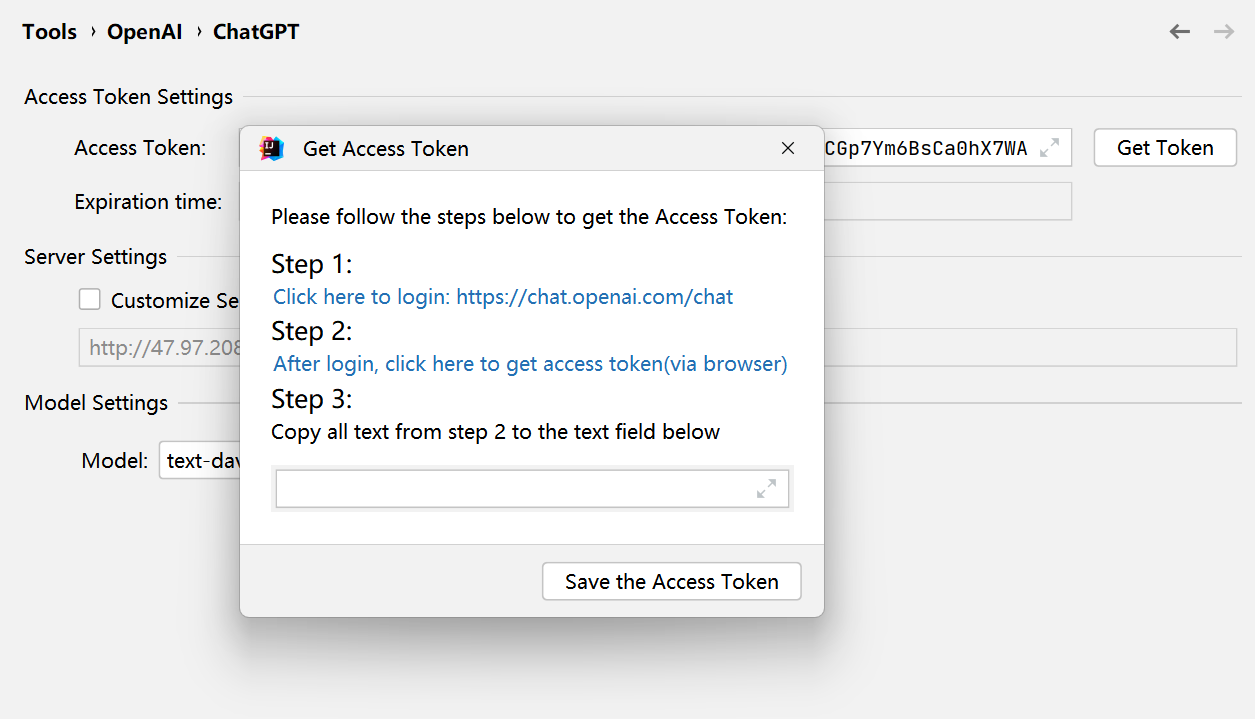
Step 1¶
Open https://chat.openai.com/chat and login
Step 2¶
After login, open https://chat.openai.com/api/auth/session
Step 3¶
Copy all the contents (or just the accessToken value) to the text box in the settings screen and click the Save the Access Token button. The value of the Access Token will be saved automatically. Finally, click OK to close the settings.
Added¶
In ChatGPT tab and GPT-3.5-Turbo tab, the text box will get focus automatically after pressing F key. Eliminates the need to click with the mouse.