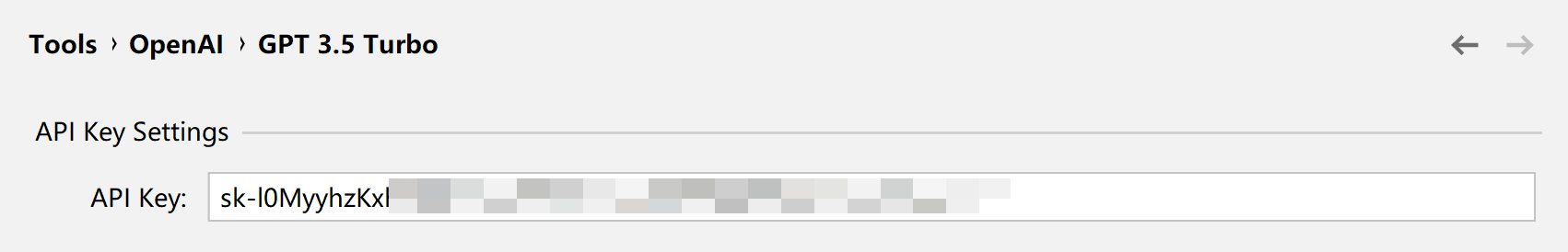2.1.4¶
Support conversation model change¶
Model selection for ChatGPT and GPT-3.5-Turbo is now supported.
ChatGPT¶

For ChatGPT a total of two models are supported.
- text-davinci-002-render-sha: (Default Model)
- text-davinci-002-render-paid: For PLUS users, this model is available.
GPT-3.5-Turbo¶
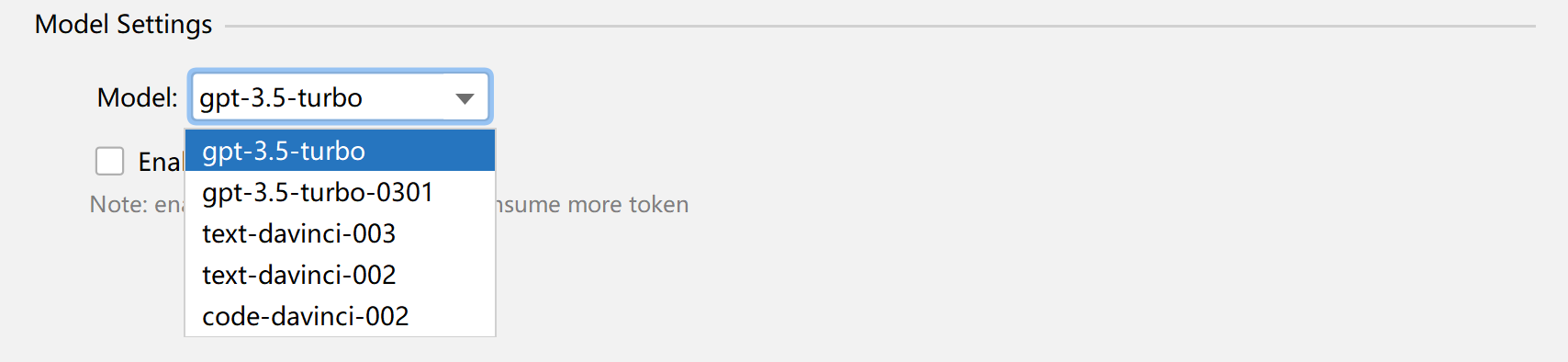
For GPT 3.5 Turbo, five models are supported.
- gpt-3.5-turbo (Default Model)
- gpt-3.5-turbo-0301
- text-davinci-003
- text-davinci-002
- code-davinci-002
You can choose the corresponding model according to your needs.
Support for GPT-3.5-Turbo Context¶
Note
This feature is off by default, to use it, please enable contextual support by checking the box here.
More Tokens will be consumed when context support is enabled.
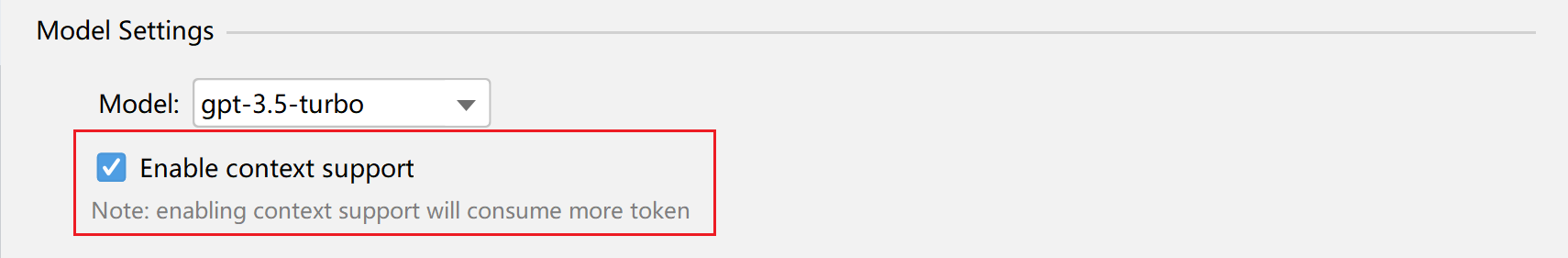

System roles supporting GPT-3.5-Turbo¶
Before asking a question, you can enter a brief description here, specifying the role of the assistant.
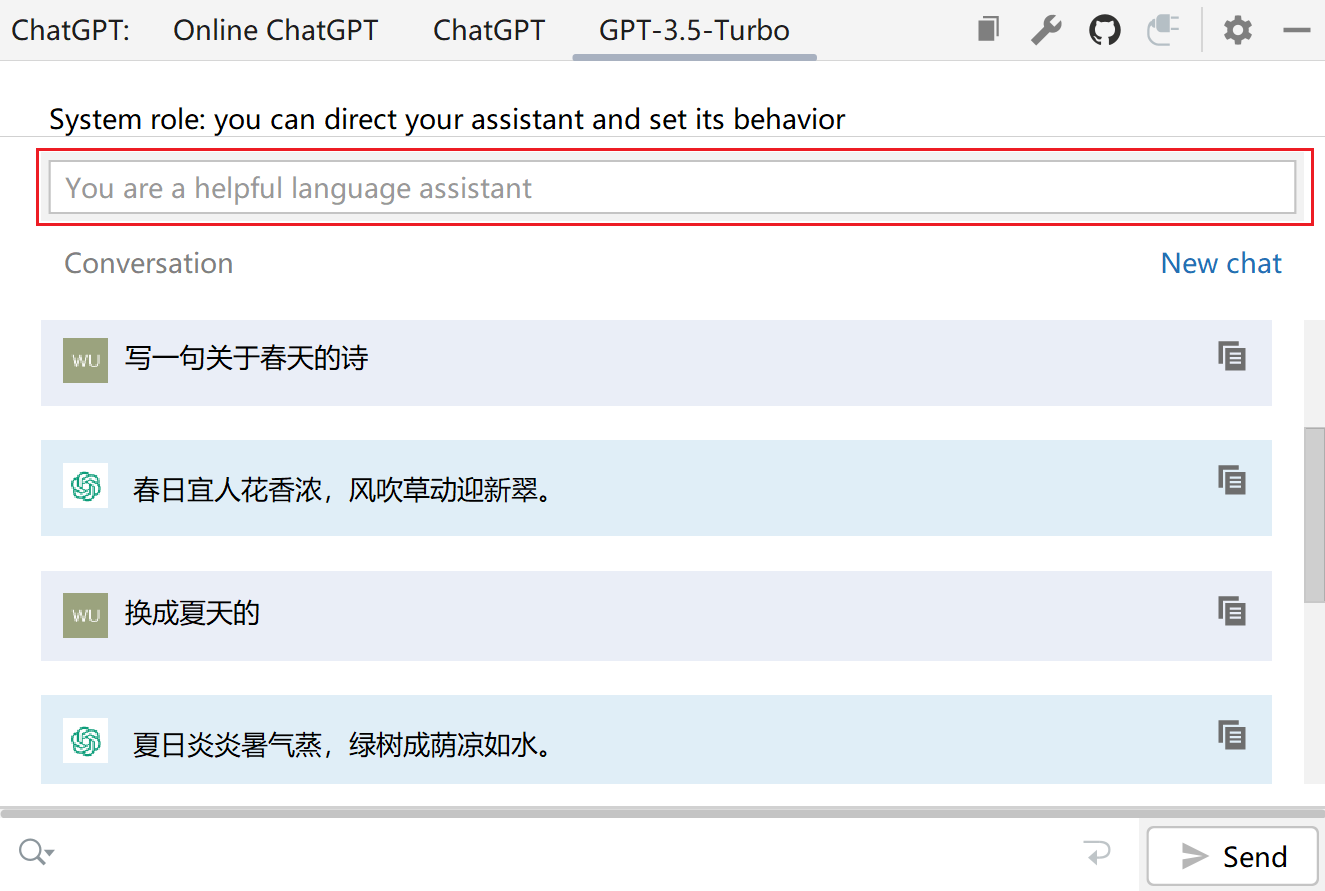
With contextual support enabled, if no customization is entered, the default is: You are a useful language assistant.
Support to check the usage amount of the account¶
Version 2.1.4 has been updated with the OpenAI Little Assistant, which allows you to query the usage of an account directly inside the IDE.
Prerequisites
You must first provide an API Key in order to query it.
For example, if you want to query the usage of account A, you have to provide an API Key of account A first, and then you can query the usage of account A.
After you enter it, click the Refresh button on the right side to check it. (Please make sure your network can access OpenAI's server properly)
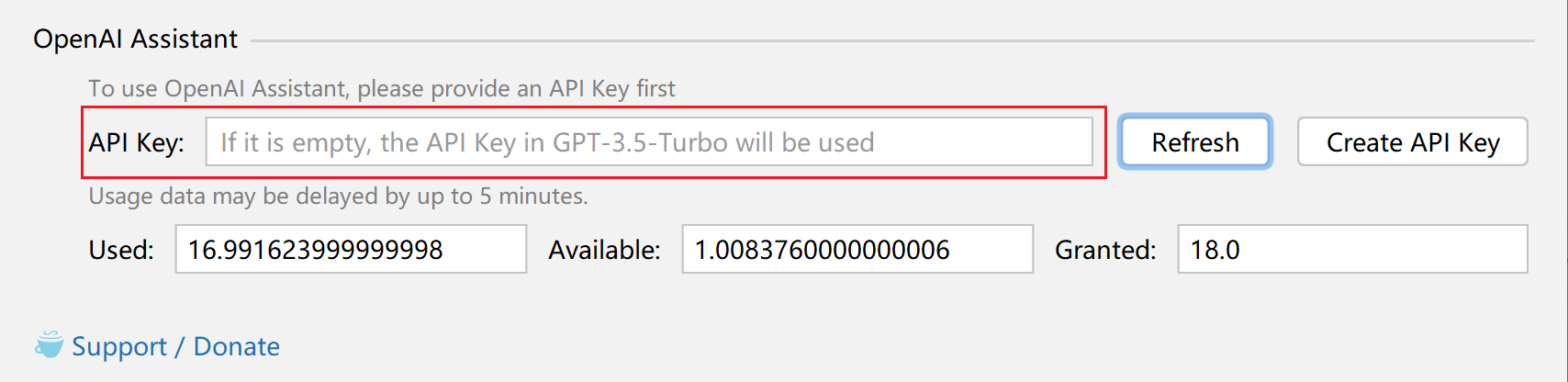
If no API Key is entered here, the API Key configured in GPT 3.5 Turbo will be read by default.
The API Key provided is for whichever account will be queried for usage.
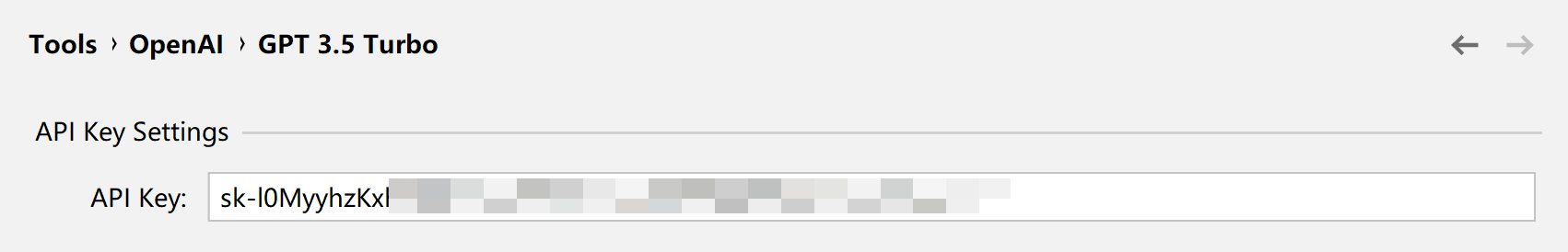
Support to Create API Key¶
Similarly, the OpenAI Assistant also supports the creation of an API Key.
Prerequisites
As with the query usage above, you still need to provide an API Key first.
After entering it, click the Create API Key button on the right side to create it. (Please make sure your network can access OpenAI's server properly)

If no API Key is entered here, the API Key configured in GPT-3.5-Turbo will be read by default.
An API Key will be created for whichever account the provided API Key belongs to.
Note
Currently an account can only create 5 API Keys, if you already have 5, creating them again will prompt an error.
Once created, click Save it above and it will save to the GPT 3.5 Turbo configuration. That is, it will be saved here.